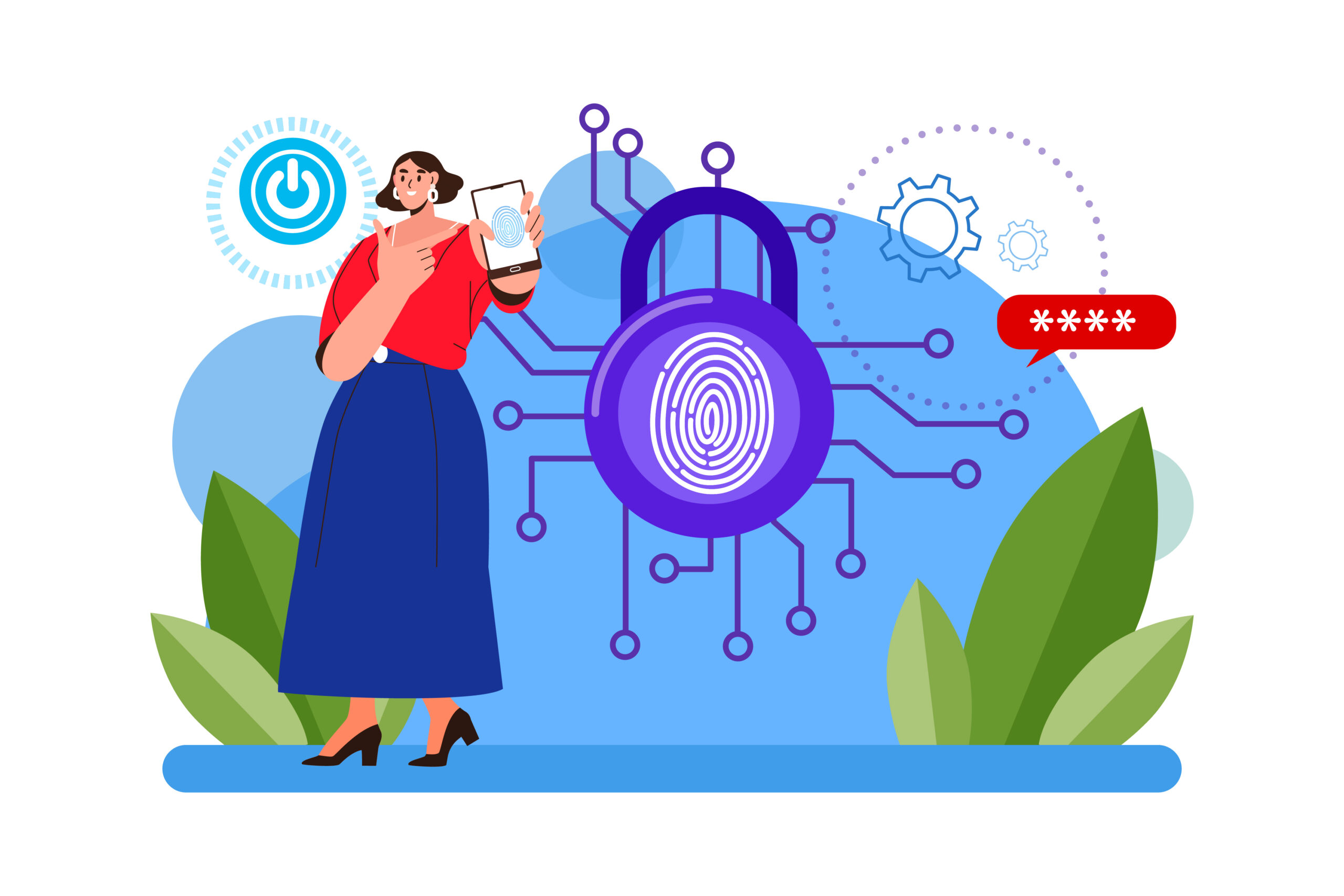In today’s digital life, WordPress security is at top notch priority. With rise in cyber threats increase online, safeguarding and protecting your website against potential risk is crucial for protecting your sensitive data and maintaining the trust of your website visitors. In this blog, we’ll tell best practices for security to help you securing your website against common threats.
Table of Contents
1. Choose a Reliable Web Hosting Provider
The core of website security starts with selecting a secure web hosting provider. Go for providers with a proven track record of implementing robust security measures and who regularly updating their infrastructure to mitigate potentialthreats. Look for such features as SSL certificates, Web application firewalls (WFA), and anti-malware security to ensure the safety of your website. Get Free SSL Certificate with web hosting plans.
2. Keep WordPress Core, Themes, and Plugins Updated
Regularly updating your website’s software and applications is essential for staying update of security threats. Regularly update your WordPress core, themes, and plugins to patch vulnerabilities and ensure that your website is protected against known security threats.
3. Implement Strong Password Policies and unique usernames
Weak passwords are one of the most common entry points for crackers and hackers. Enforce strong password for all users accessing your website, including administrators, editors, and contributors. Encourage the use of complex passwords containing a mix of uppercase and lowercase letters, numbers, and special characters. Implementing two-factor authentication (MFA) like Google authenticator for an extra layer of security. Considering recaptcha will be also help in preventing bots.
4. Disable File Editing in WordPress Dashboard
Prevent unauthorized access to your WordPress files by disabling the file editing feature in the WordPress dashboard. You can easily do it by plugin or by wp-config file. This prevents attackers who gain access to your admin panel from modifying core files or themes directly.
5. Backup Your Website Regularly
In the case of a security breach or data loss, having up-to-date backups of your website is invaluable. Implement a regular backup schedule to ensure that critical website data, including files, databases, and configurations, is securely backed up to an off-site location. Consider automated backup solutions offered by your web hosting provider for added convenience and peace of mind. Our hosting plan comes with free daily backups to ensure your data safety.
6. Use Security Plugins
Stay vigilant against potential security threats by monitoring website activity and security logs regularly. Install reputable security plugins which can give you robust security to your website like Wordfence, Sucuri Security, or Jetpack to enhance your website’s security. These plugins offer features such as malware scanning, firewall protection, and security hardening.
7. Educate Users and Administrators
Last but not least Educate your website administrators and users about security best practices, such as avoiding clicking on suspicious links or downloading files from unknown sources. Regular training and awareness programs can help prevent security incidents caused by human error.
By following these best practices, you can improve security of your WordPress site which can reduce the risk of cyber threats. Remember that security is an ongoing process, so it’s essential to stay update and regularly review and update your security measures to adapt to evolving threats.