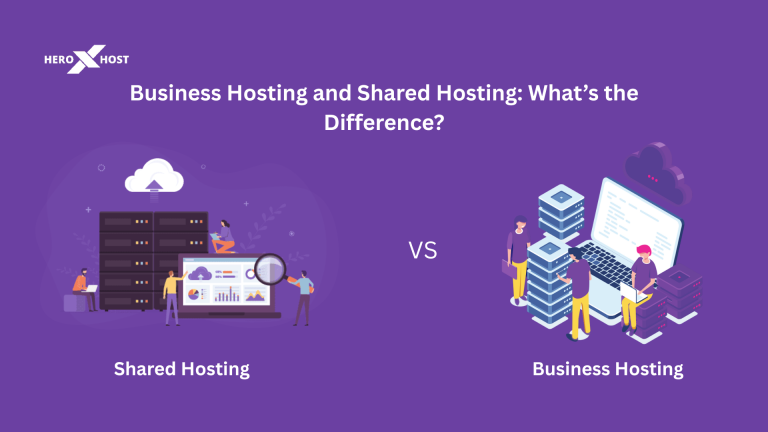Security and compliance in n8n self-hosting act like a digital fortress protecting your automation kingdom. When you’re running business-critical n8n workflows, proper security becomes non-negotiable.
n8n automation processes sensitive data across multiple systems, making your n8n server a high-value target. Therefore, implementing robust security measures from day one protects your organization’s valuable assets.
This guide covers essential security practices for n8n self hosting, from initial n8n server setup to ongoing compliance monitoring. Moreover, we’ll explore practical strategies that work for both beginners and enterprise teams.
Table of Contents
Essential n8n Server Setup Security
Network Security Fundamentals
Your n8n server setup begins with proper network isolation. First, configure firewalls to allow only essential ports like 443 for HTTPS. Additionally, implement VPN access for administrative tasks to create secure tunnels.
Consider using reverse proxies like Nginx to hide your n8n hosting environment from direct internet exposure. Furthermore, these tools provide additional security layers while improving performance.
Authentication and Access Control
Strong authentication forms the backbone of secure n8n self hosting. Enable multi-factor authentication (MFA) on all user accounts, with priority on administrator accounts for enhanced security. This simple step dramatically reduces unauthorized access risks.
Additionally, implement role-based access control (RBAC) to ensure users only access relevant n8n workflows. Regular password policies and automatic session timeouts provide extra protection layers.
Securing Your n8n Database and Workflows
Database Security Essentials
Your n8n database stores workflow configurations and sensitive credentials. Therefore, isolate your database server from direct internet access and use encrypted connections only.
Implement database encryption at rest to protect stored data. Moreover, use strong, unique passwords for database users and change them regularly. These measures create multiple security barriers.
n8n Backup Security
Secure n8n backup processes balance accessibility with protection. Encrypt all backup files before storage and maintain copies in multiple locations. Furthermore, implement automated backup testing to verify restoration capabilities.
Additionally, maintain detailed backup logs and monitor processes for anomalies. Automated alerts notify administrators immediately when backups fail or show suspicious patterns.
Advanced Compliance for n8n Integrations
GDPR and Data Protection
n8n integrations must comply with data protection regulations like GDPR. Implement data minimization principles by collecting only necessary information for your automation processes.
Design n8n workflows to accommodate data subject rights, including access, correction, and deletion requests. Additionally, maintain detailed audit logs showing how personal data flows through your n8n automation.
SOC 2 and Enterprise Standards
SOC 2 compliance means proving your security controls are effective and consistently maintained over time. Therefore, implement continuous monitoring for your n8n hosting environment and maintain comprehensive documentation.
Regular access reviews ensure appropriate permissions, while incident response procedures address automation failures or security breaches. Quick response times demonstrate security excellence.
Custom Node and Integration Security
Secure n8n Custom Node Development
Creating custom n8n nodes safely means carefully following key security principles. First, validate all input data to prevent injection attacks and never trust external data without proper sanitization.
Use robust error handling to avoid exposing sensitive information in error messages. Additionally, adhere to secure coding standards to safeguard your application.
Third-Party Node Evaluation
Before installing third-party n8n nodes, thoroughly evaluate their security posture. Review source code when available and check for recent updates from reputable maintainers.
Test third-party nodes in isolated environments before production deployment. Also, stay subscribed to security alerts and update your nodes promptly whenever new patches are released.
Infrastructure Security and Monitoring
Server Hardening for n8n Deployment
Your n8n server needs thorough hardening to stay secure against attacks. Start by disabling unnecessary services and removing unused software packages that create potential attack vectors.
Configure automatic security updates while testing changes in staging environments first. Additionally, implement intrusion detection systems (IDS) to monitor for suspicious activities and alert administrators.
Container Security Best Practices
When deploying n8n using containers, use minimal base images from trusted sources. Implement container scanning to identify vulnerabilities and configure runtime security to prevent unauthorized resource access.
Furthermore, establish container policies for filesystem restrictions, network access, and resource limits. These measures create secure boundaries around your n8n automation environment.
Monitoring and Incident Response
Comprehensive Security Monitoring
Effective monitoring detects security incidents before they escalate. Monitor your n8n server’s performance, track access patterns, spot workflow execution issues, and keep an eye on external integrations — all at once. Set up automated alerts to catch suspicious activities, such as repeated failed logins or unusual data access, so you can stay ahead of potential threats.
Set up automated alerting for suspicious activities like multiple failed logins or unusual data access patterns. Early detection significantly improves your incident response capabilities.
Incident Response Planning
Develop specific incident response procedures for n8n automation environments. Address common scenarios, including credential compromise, data breaches, and service disruption, with clear action plans.
Regular tabletop exercises help teams practice procedures and identify improvement areas. Additionally, establish communication protocols for notifying stakeholders during security incidents.
Future-Proofing Your n8n Security
Continuous Improvement Framework
Implement continuous improvement for your n8n security posture through regular assessments, vulnerability scans, and penetration testing. These activities help identify enhancement opportunities.
Establish security metrics, including incident response times and vulnerability remediation rates. Furthermore, invest in ongoing security training to keep pace with evolving threats and technologies.
Emerging Threats Preparation
Stay informed about emerging threats targeting automation platforms and implement appropriate countermeasures proactively. Consider how AI and machine learning might enhance your security monitoring capabilities.
Additionally, prepare for regulatory changes affecting your n8n automation environment. Staying ahead of requirements prevents costly compliance failures and maintains customer trust.
Conclusion: Building Secure n8n Automation
Security and compliance in n8n self-hosting require comprehensive approaches encompassing technical controls, operational procedures, and ongoing vigilance. By implementing these strategies, you create robust foundations for secure automation.
Remember that security is a continuous journey requiring regular reviews, updates, and improvements. Your secure n8n hosting implementation becomes a strategic asset, driving business growth while maintaining excellent data protection standards.
Start implementing these security measures today and build the secure automation platform your organization deserves. Proper security investments pay dividends through reduced risk and increased stakeholder confidence.
FAQs
1. How do I secure my n8n server when self-hosting?
To secure your self-hosted n8n server, start by isolating it on a private network with strict firewall rules. Enable HTTPS via a reverse proxy like Nginx, enforce multi-factor authentication (MFA) for all users, and apply role-based access controls (RBAC). Additionally, encrypt your database connections and backups to safeguard sensitive data.
2. Is n8n self-hosting compliant with GDPR and other data privacy laws?
Yes, n8n can be configured to support GDPR and similar data protection regulations. Implement data minimization in your workflows, maintain audit logs for data processing activities, and ensure your automation design allows data subject access, correction, or deletion requests. Regular compliance checks help keep your setup aligned with evolving laws.
3. What best practices should I follow to secure custom nodes and third-party integrations in n8n?
Always validate and sanitize all input data in custom nodes to prevent injection attacks. Use secure coding practices and robust error handling to avoid leaking sensitive details. Before using third-party nodes, review their source code and update history, test them in isolated environments, and stay updated on security advisories to patch vulnerabilities promptly.