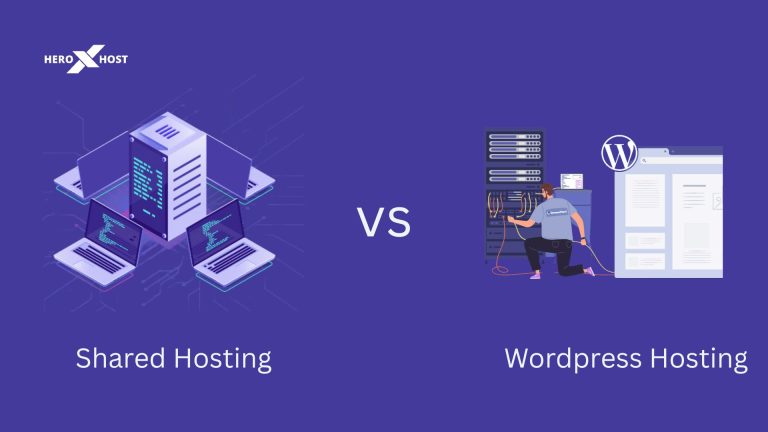Modern businesses face an ever-evolving challenge: maintaining efficient accounting systems while ensuring data security and accessibility. Moreover, conventional desktop accounting systems frequently lack the flexibility and reliability that modern businesses need. This is where Tally on Cloud emerges as a game-changing solution, offering three critical advantages that transform how businesses manage their financial data. In this comprehensive guide, we’ll explore how cloud-based backup, automatic updates, and seamless scalability make Tally Cloud Services the superior choice for forward-thinking organizations.
Table of Contents
Understanding Tally on Cloud: The Modern Accounting Revolution
Think of Tally on Cloud as transforming your accounting system from a single-use calculator into a powerful, interconnected financial command center. Moreover, this transition represents more than just moving software to the cloud – it’s about embracing a fundamentally different approach to business data management.
What Makes Tally Cloud Services Different
Traditional accounting software operates like a locked filing cabinet – secure but isolated and difficult to access remotely. In contrast, tally on cloud functions like a digital vault that’s accessible from anywhere while maintaining the highest security standards. Additionally, cloud-based solutions eliminate the constraints of physical hardware and location-dependent access.
Key Transformation Areas:
- Data accessibility from any device, anywhere
- Collaborative accounting with multiple users
- Automatic system maintenance and updates
- Enhanced security through professional data centers
- Scalable resources that grow with your business
Advantage 1: Superior Cloud-Based Backup Solutions
Automated Data Protection
One of the most compelling advantages of Tally on Cloud is its robust backup infrastructure. Moreover, automated backup processes ensure that data is continuously protected with encryption for enhanced security. This automated approach eliminates the human error factor that often compromises traditional backup strategies.
Automatic Backup Features:
- Real-time data synchronization across multiple servers
- Encrypted storage with military-grade security protocols
- Multiple backup locations for redundancy
- Instant restoration capabilities in case of data loss
- Version control for historical data recovery
Traditional vs. Cloud Backup Comparison
Traditional backup methods are like manually copying important documents to a single safe deposit box – time-consuming and vulnerable to single points of failure. Conversely, tally cloud services operate like having multiple secure vaults in different locations, all automatically synchronized and constantly monitored.
Traditional Backup Limitations:
- Manual processes are prone to human error
- Single backup location vulnerability
- Time-consuming restoration procedures
- Limited storage capacity constraints
- Dependency on physical hardware reliability
Cloud Backup Advantages:
- Automatic cloud backups provide added security and redundancy for reliable protection of business data
- Geographic distribution of backup locations
- Instant access to historical data versions
- Unlimited storage scaling capabilities
- Professional-grade security infrastructure
Advantage 2: Seamless Auto-Updates and Maintenance
Effortless System Updates
Maintaining current software versions becomes effortless with tally on cloud solutions. Furthermore, automatic updates ensure that your accounting system always operates with the latest features and security patches without any intervention required from your IT team.
Auto-Update Benefits:
- Immediate access to new features and improvements
- Automatic security patch deployment
- Zero downtime during update processes
- Consistent software versions across all users
- Reduced IT maintenance overhead
The Hidden Costs of Manual Updates
Traditional software updates resemble trying to upgrade every component of a complex machine while it’s still running. Moreover, this process often requires scheduling downtime, coordinating with IT teams, and managing potential compatibility issues across different systems.
Manual Update Challenges:
- Scheduled downtime affecting business operations
- Compatibility testing requirements
- Version control complexity across multiple installations
- Resource-intensive update processes
- Potential for failed updates and system rollbacks
Cloud-Based Update Advantages:
- Seamless background updates without disruption
- Automatic compatibility testing in controlled environments
- Universal deployment across all user accounts
- Rollback capabilities are managed by cloud providers
- Continuous improvement without user intervention
Advantage 3: Dynamic Scalability for Growing Businesses
Flexible Resource Allocation
Scalability in Tally cloud services functions like having an elastic workspace that automatically expands or contracts based on your current needs. Additionally, cloud VPS scalability allows easy upgrade or downgrade of resources as needed, ensuring optimal performance without resource waste.
Scalability Features:
- Automatic resource adjustment based on usage patterns
- Instant capacity increases during peak business periods
- Cost-effective scaling without hardware investments
- Multi-user support with flexible licensing options
- Geographic expansion capabilities
Multi-User Access and Collaboration
Modern businesses require collaborative accounting environments where multiple team members can access and update financial data simultaneously. Moreover, Tally on cloud multi-user capabilities enable real-time collaboration without the complexity of traditional network setups.
Multi-User Advantages:
- Concurrent access without performance degradation
- Real-time data synchronization across all users
- Role-based access control for security
- Collaborative workflows with audit trails
- Remote team integration capabilities
Cost-Effective Scaling Solutions
Traditional scaling resembles purchasing increasingly larger buildings every time your business grows, which is expensive and often results in unused space. Conversely, cloud scaling is like having a flexible office space that automatically adjusts to your current team size and needs.
Traditional Scaling Limitations:
- Significant upfront hardware investments
- Over-provisioning to accommodate peak usage
- Underutilized resources during low-demand periods
- Complex infrastructure management requirements
- Geographic limitations for remote access
Cloud Scaling Benefits:
- Pay-as-you-use pricing models
- Automatic resource optimization
- Global accessibility without additional infrastructure
- Instant scaling without procurement delays
- Professional management of the underlying infrastructure
Comprehensive Security Advantages
Professional-Grade Security Infrastructure
Security in Tally cloud services operates like having a team of professional security experts protecting your data 24/7. Moreover, cloud providers invest heavily in security infrastructure that would be prohibitively expensive for individual businesses to implement.
Security Features:
- Multi-factor authentication for user access
- Encrypted data transmission and storage
- Regular security audits and compliance certifications
- Advanced threat detection and response systems
- Disaster recovery capabilities with geographic redundancy
Compliance and Regulatory Benefits
Regulatory compliance becomes significantly easier with Tally Cloud Services. Furthermore, cloud providers maintain compliance with various industry standards and regulations, reducing the compliance burden on individual businesses.
Compliance Advantages:
- Automatic compliance with data protection regulations
- Regular security certifications and audits
- Documented security procedures and policies
- Incident response and reporting capabilities
- Legal compliance support and documentation
Implementation Strategy for Tally on Cloud
Planning Your Migration
Successful migration to Tally on Cloud requires careful planning and execution. Additionally, knowing how the migration process works ensures a seamless transition that keeps your business running without interruptions
Migration Planning Steps:
- Assess current system requirements and usage patterns
- Evaluate different Tally cloud service providers
- Plan a data migration strategy and timeline
- Train users on cloud-based access methods
- Establish backup and recovery procedures
Choosing the Right Service Provider
Selecting the optimal tally on a cloud service provider resembles choosing a reliable business partner who will support your growth journey. Additionally, different providers offer varying levels of service, support, and pricing structures.
Provider Evaluation Criteria:
- Service reliability and uptime guarantees
- Technical support quality and availability
- Pricing transparency and scalability options
- Security certifications and compliance standards
- Integration capabilities with existing systems
Cost-Benefit Analysis
Total Cost of Ownership
Understanding the true cost of Tally on Cloud versus traditional installations requires a comprehensive analysis of all associated expenses. Moreover, cloud solutions often provide better value when considering the total cost of ownership over time.
Traditional Setup Costs:
- Initial software licensing fees
- Hardware acquisition and setup costs
- IT support and maintenance expenses
- Backup infrastructure and management
- Security system implementation and monitoring
Cloud Service Benefits:
- Predictable monthly subscription costs
- Eliminated hardware acquisition expenses
- Reduced IT support requirements
- Included backup and security services
- Automatic scaling without additional investments
Return on Investment
The return on investment for Tally on Cloud typically manifests through improved efficiency, reduced IT overhead, and enhanced business agility. Furthermore, cloud solutions enable businesses to focus resources on core activities rather than technology management.
ROI Factors:
- Reduced IT infrastructure costs
- Improved employee productivity through enhanced access
- Decreased downtime and system maintenance requirements
- Enhanced collaboration and decision-making capabilities
- Scalability supporting business growth without additional investments
Future-Proofing Your Accounting Infrastructure
Emerging Technologies Integration
Cloud-based accounting platforms provide better integration opportunities with emerging technologies. Moreover, artificial intelligence, machine learning, and advanced analytics have become more accessible through cloud-based solutions.
Technology Integration Benefits:
- AI-powered financial insights and predictions
- Automated transaction categorization and reconciliation
- Advanced reporting and analytics capabilities
- Integration with modern business tools and platforms
- Continuous innovation without major system overhauls
Preparing for Business Growth
Successful businesses must prepare for various growth scenarios, and tally on cloud provides the flexibility needed to adapt to changing requirements. Additionally, cloud solutions support both rapid expansion and temporary scaling needs.
Growth Preparation Strategies:
- Flexible licensing models supporting team expansion
- Geographic scaling capabilities for multi-location businesses
- Integration readiness for additional business applications
- Compliance support for expanding regulatory requirements
- Technology evolution support without major reinvestment
Common Misconceptions About Tally Cloud Services
Addressing Security Concerns
Many businesses harbor concerns about cloud security, often based on outdated information or misconceptions. However, professional cloud providers typically offer superior security compared to on-premises solutions.
Security Reality:
- Professional cloud providers invest more in security than individual businesses can afford
- Regular security updates and patches are automatically applied
- Advanced threat detection systems monitor for suspicious activities
- Disaster recovery capabilities exceed most on-premises solutions
- Compliance certifications provide additional assurance
Internet Dependency Myths
While cloud solutions require internet connectivity, modern internet infrastructure and mobile connectivity options provide excellent reliability. Moreover, offline capabilities and local caching reduce dependency on constant connectivity.
Connectivity Solutions:
- Multiple internet connection options for redundancy
- Mobile hotspot capabilities for emergency access
- Local caching for improved performance
- Offline mode capabilities for essential functions
- Automatic synchronization when connectivity is restored
Conclusion
The advantages of Tally on the cloud extend far beyond simple remote access – they represent a fundamental shift toward more secure, efficient, and scalable accounting infrastructure. Cloud-based backup ensures your financial data remains protected and accessible, while automatic updates eliminate the burden of system maintenance. Furthermore, dynamic scalability enables businesses to grow without the constraints of traditional infrastructure limitations.
By embracing Tally cloud services, organizations position themselves for success in an increasingly digital business environment. The combination of professional-grade security, automated maintenance, and flexible scaling creates a robust foundation for financial management that adapts to changing business needs.
The question isn’t whether to adopt Tally on Cloud, but rather how quickly your business can begin leveraging these clear advantages. As more organizations recognize the benefits of cloud-based accounting solutions, early adopters will enjoy competitive advantages through improved efficiency, reduced costs, and enhanced business agility.
Ready to experience the advantages of Tally on Cloud for your business? Contact HeroXHost today to discuss your specific requirements and begin your journey toward more efficient, secure, and scalable accounting management.
Frequently Asked Questions
1. What is Tally on Cloud?
Ans. Tally on Cloud is a cloud-hosted version of Tally accounting software that provides remote access, automatic backups, and multi-user capabilities without requiring local server infrastructure.
2. How secure is Tally on Cloud compared to the desktop versions?
Ans. Cloud-based Tally offers superior security with encrypted data transmission, automatic backups, professional-grade security infrastructure, and compliance with industry standards that exceed typical desktop installations.
3. Can multiple users access Tally on Cloud simultaneously?
Ans. Yes, Tally on Cloud supports multi-user access with real-time synchronization, role-based permissions, and collaborative workflows without performance degradation.